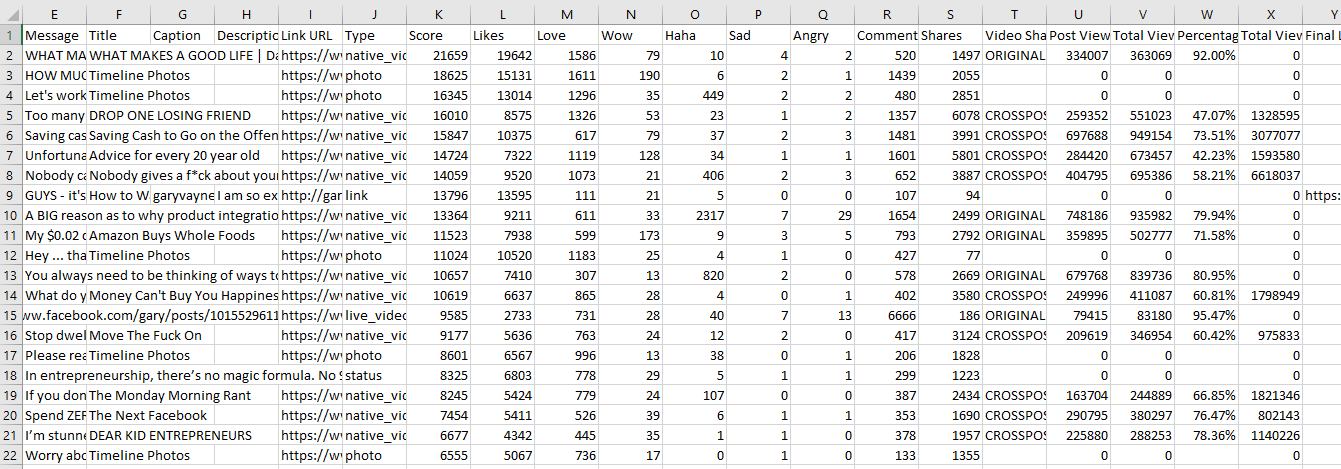
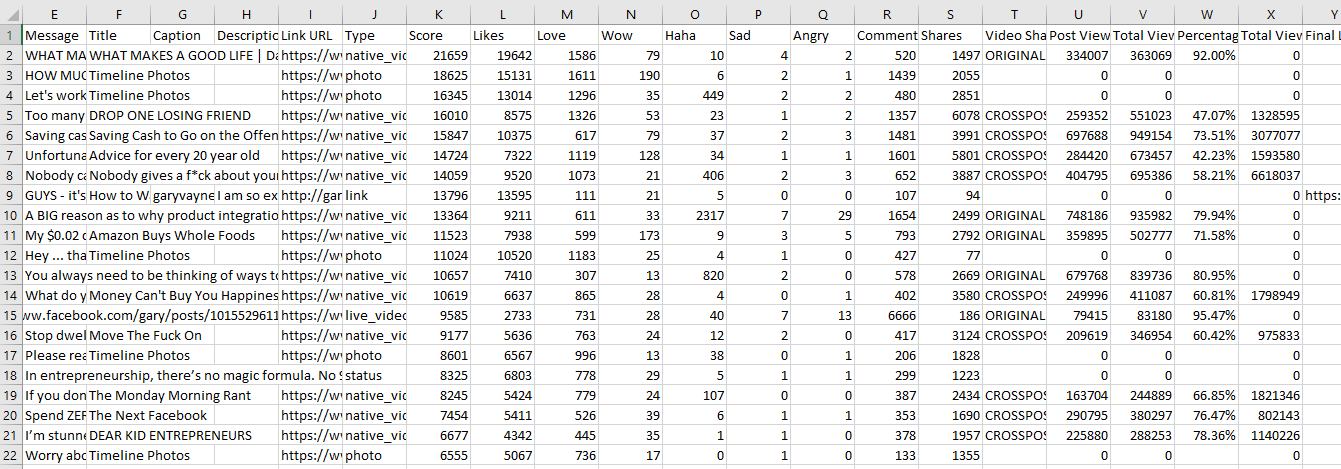
First, let me start by saying: if you’re just looking to find a tweet by a certain person, there are lots of simple tools out there. For Twitter: Start with Twitter’s advanced search functionality to match Boolean keyword strings, usernames, and dates.
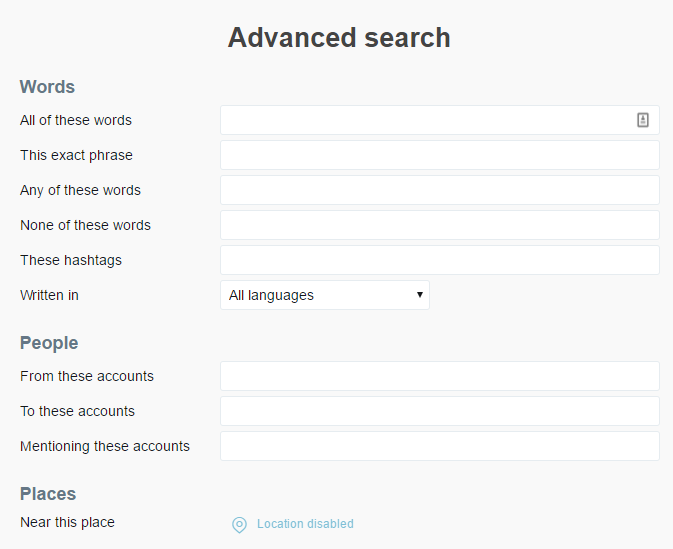
For Facebook or Instagram, I don’t believe there’s a company-sponsored public UI to look at old posts. The Open Graph API allows for read stream pulls, but that’s about all the “bulk” public access they sanction.
If you’ve read some of my other social media posts, you know my love for CrowdTangle is far-reaching. The tool is immensely powerful and access is free (since being acquired by Facebook). If you’re looking for an introduction, check out my beginner’s guide to CrowdTangle here.
CrowdTangle monitors an infinite number of social media profiles across Facebook, Instagram, Twitter, and Reddit (and I think they have a big Vine + YouTube archive too, but new sign-ups don’t gain access :-]). Adding new profiles to their database + your own list is as simple as typing in a handle.

One thing that CrowdTangle allows its users to do is download full social post histories for free. It’s tough to explain how novel this is without some context…
Those who have worked with different social media listening tools will tell you that requesting historical social data is usually where platforms charge their users big $$$.
A couple years back I was doing client work with UberVU (since acquired by HootSuite). The topic I was monitoring was a big celebrity — there was a lot of noise to sum and parse.
UberVU itself was reasonably priced, but historical social data? Every month requested, per keyword, was hundreds of dollars. It would have cost us tens of thousands of dollars in data costs to quantify historical mentions for the client.
Other platforms are similar. The reason for this? Generally, listening tools have to backfill and mark up data from larger data brokerages, as most apps only begin monitoring a topic from the moment their customer targets it.
By the way, it looks like HootSuite still uses the same model:
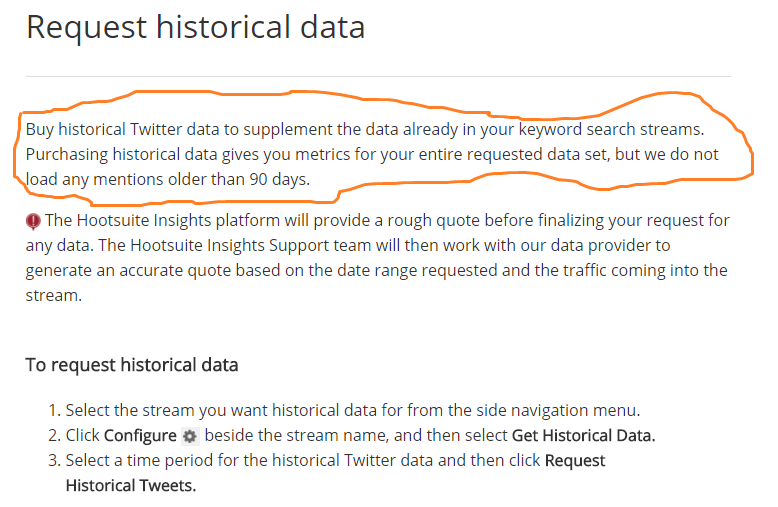
CrowdTangle is different, though — they have both a listening tool and a giant pool of data. That means that, barring database costs, vast historical data is a consequence of the platform rather than a product.
The benefit to users? At any given point, you can log into the app and easily download a CSV of posts and performance metrics for pretty much any different slice of historical social activity.
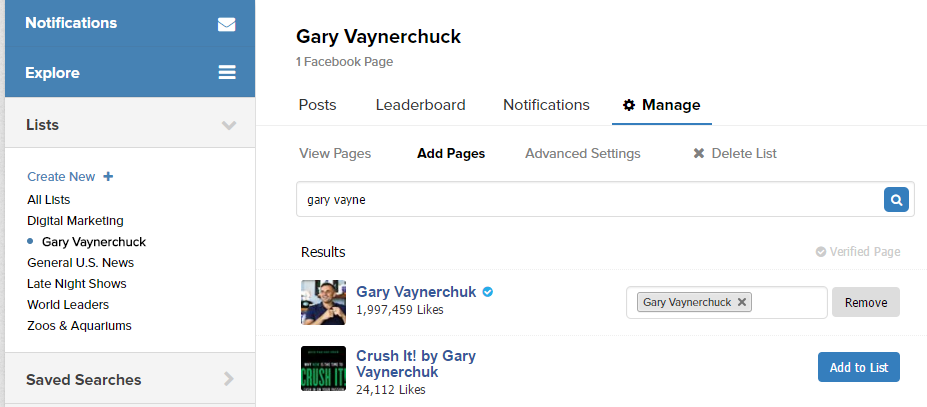

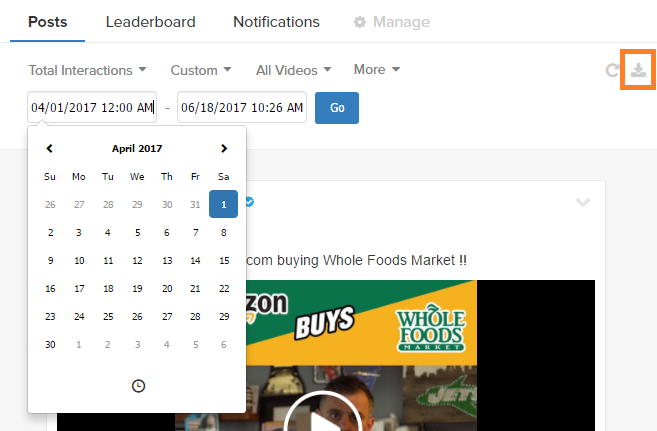
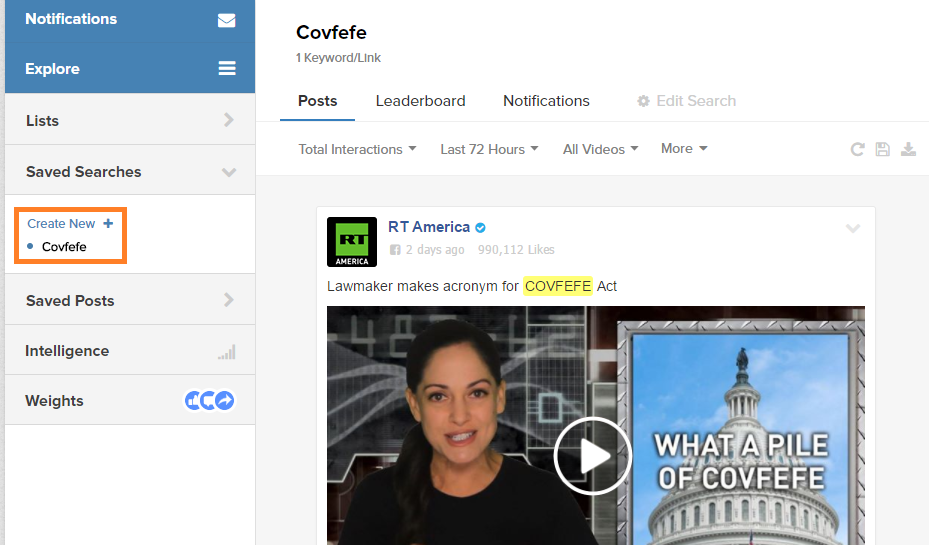
From here, you’ll be able to pivot and parse your CSVs in whichever way you’d like. Some use case ideas:
That’s it! Think of some other uses for downloaded social data? Have a question? Let me know in the comments below!
Sushi-munching digital dude. I fix sites to improve ROIs. Sometimes I eat banana peppers right out of the jar. @nateonawalk to meme or n [at] nate.life to chat!